Google Blue Arrow
28 Oct 2010, 1 min read.
What is that blue arrow in the Google search results? If you use the arrows on your keyboard, you can move the arrow up and down through the results. There has been a lot of buzz recently about Google TV and how websites will have to adapt to users browsing on their TVs. Google has already implemented a first step.
This blue arrow allows users to be able to navigate easily through search results without having to use a cursor. After scrolling up and down, you can hit “enter” or “return” to go directly to the website.
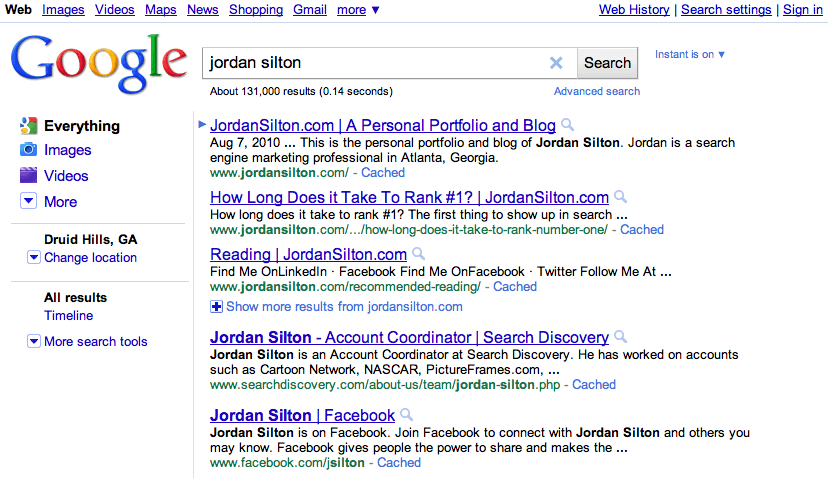
I mentioned earlier this evening that Google is testing website previews in its search results. If the website previews are active, you can scroll down using the arrows, then hit tab and the object becomes the magnifying glass. Hit enter/return, and now can can see the website preview.
In the past months, Google has made significant strides to help users get to the results they want as quickly as possible. With the new blue arrow and tab navigation, Google is helping users leave without the use of a mouse.
Note: AdWords advertisers beware, the blue arrow only scrolls up and down through the paid listings at the top of the page. If you don’t appear in the sponsored search box at the top of the paid search page, it will be harder for users to click on your ad. This could decrease CTRs and effect your quality score.
To get in touch, connect on LinkedIn, send a message on Twitter, or write to jordan@jordansilton.com.
